Choosing Your Ideal Payroll Software: A Practical Guide
Selecting the right payroll software is a crucial decision that impacts your efficiency, compliance, and employee satisfaction.
This is a free online resource that aims to provide helpful information and comparison features to our visitors. We utilize advertising income from companies that appear on the site, which affects how they are displayed in terms of location and order, as well as their score. Company listings on this page DO NOT imply endorsement. We do not feature all providers on the market. All representations and warranties regarding the information on this page are disclaimed, with the exception of those expressly stated in our Terms of Use. The data, including pricing, displayed on this site may be modified at any time.
deel
Paylocity
gusto
Paychex
OnPay
Rippling
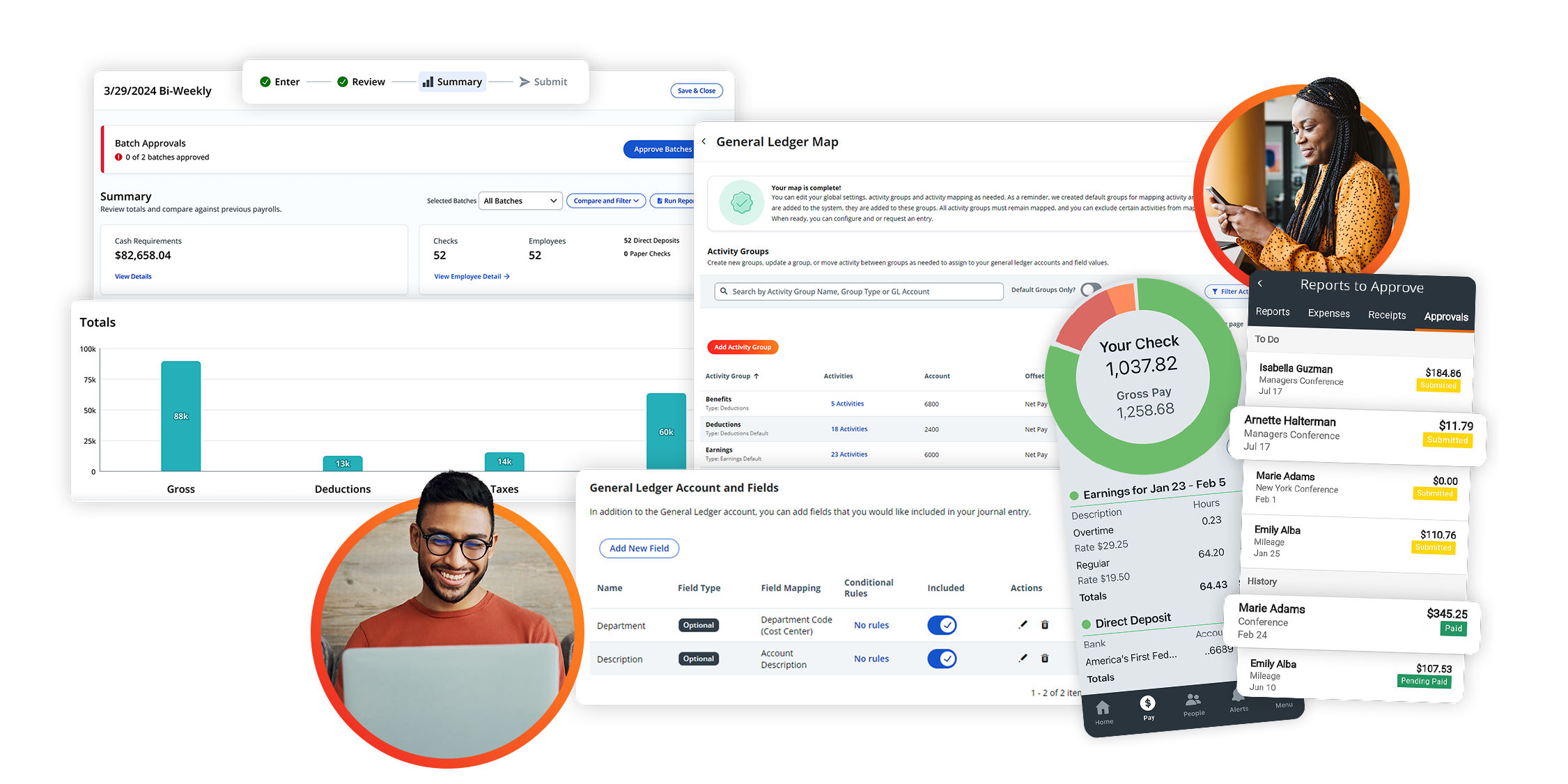
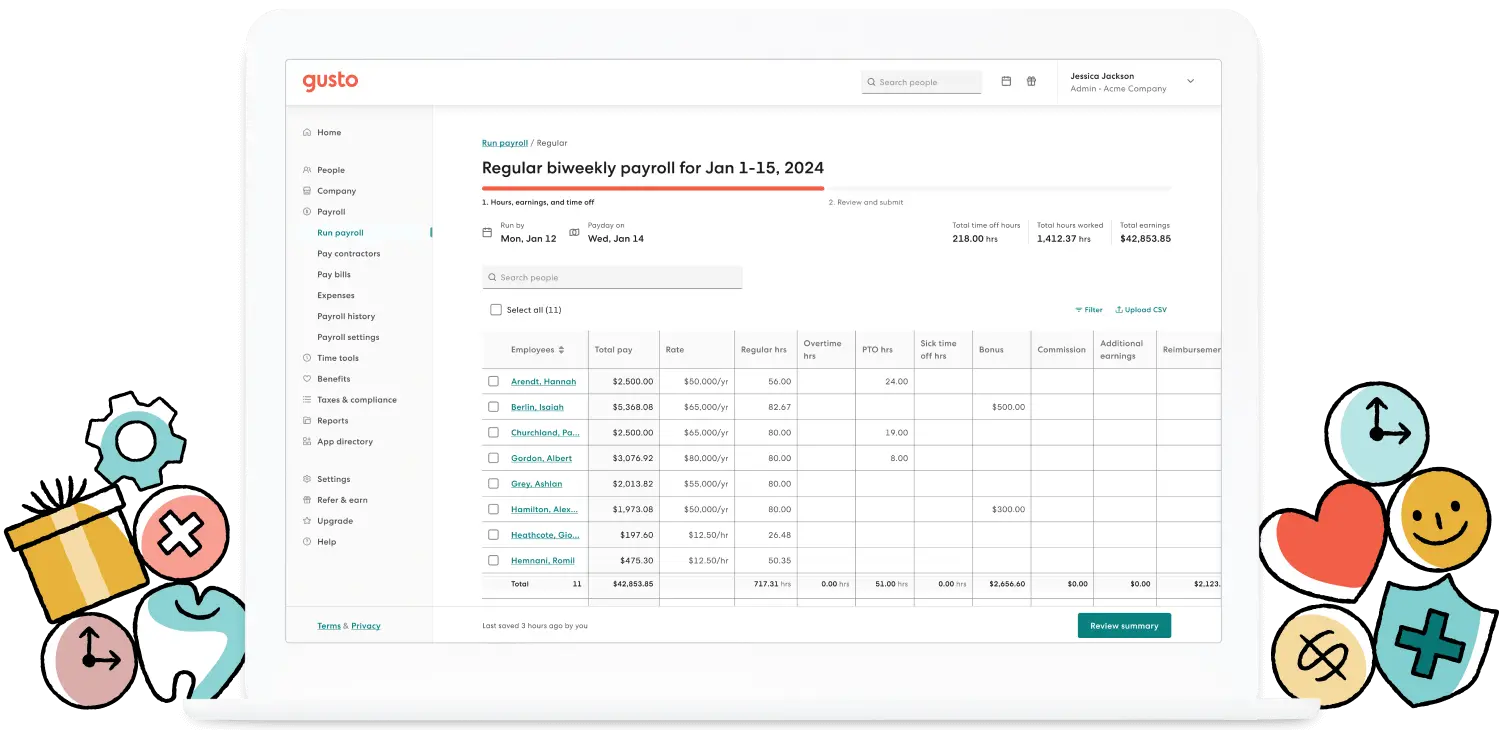
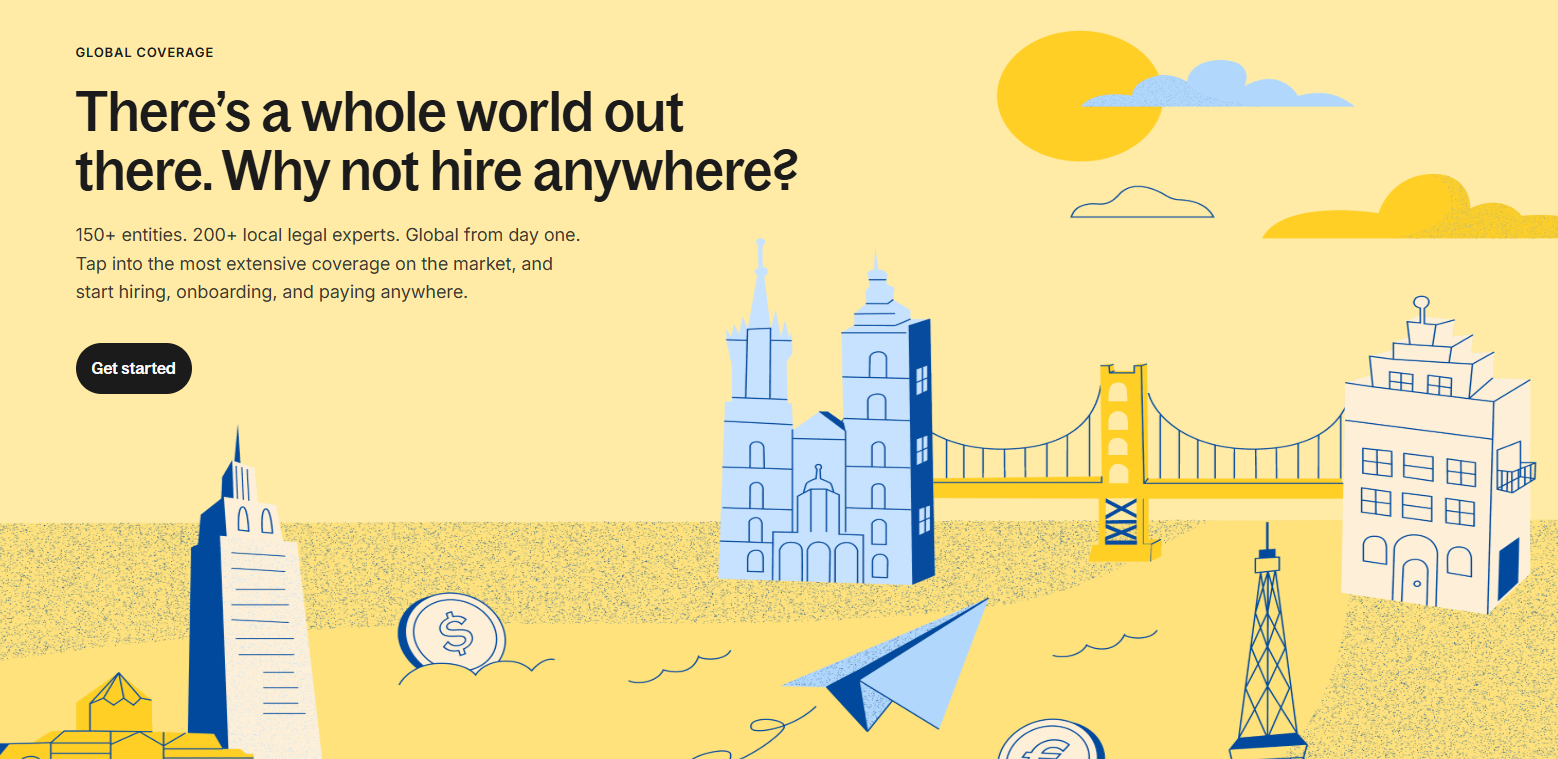
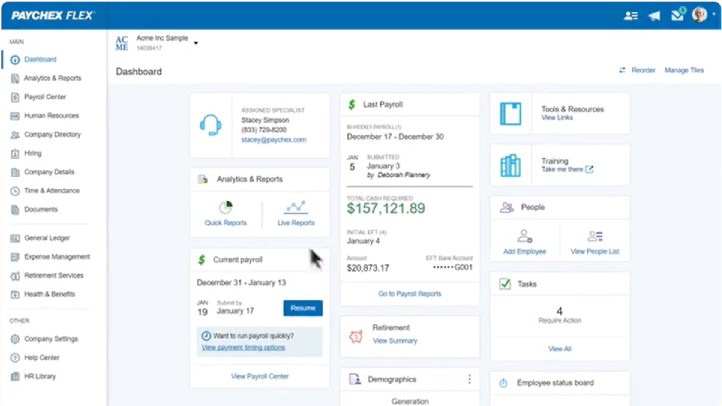
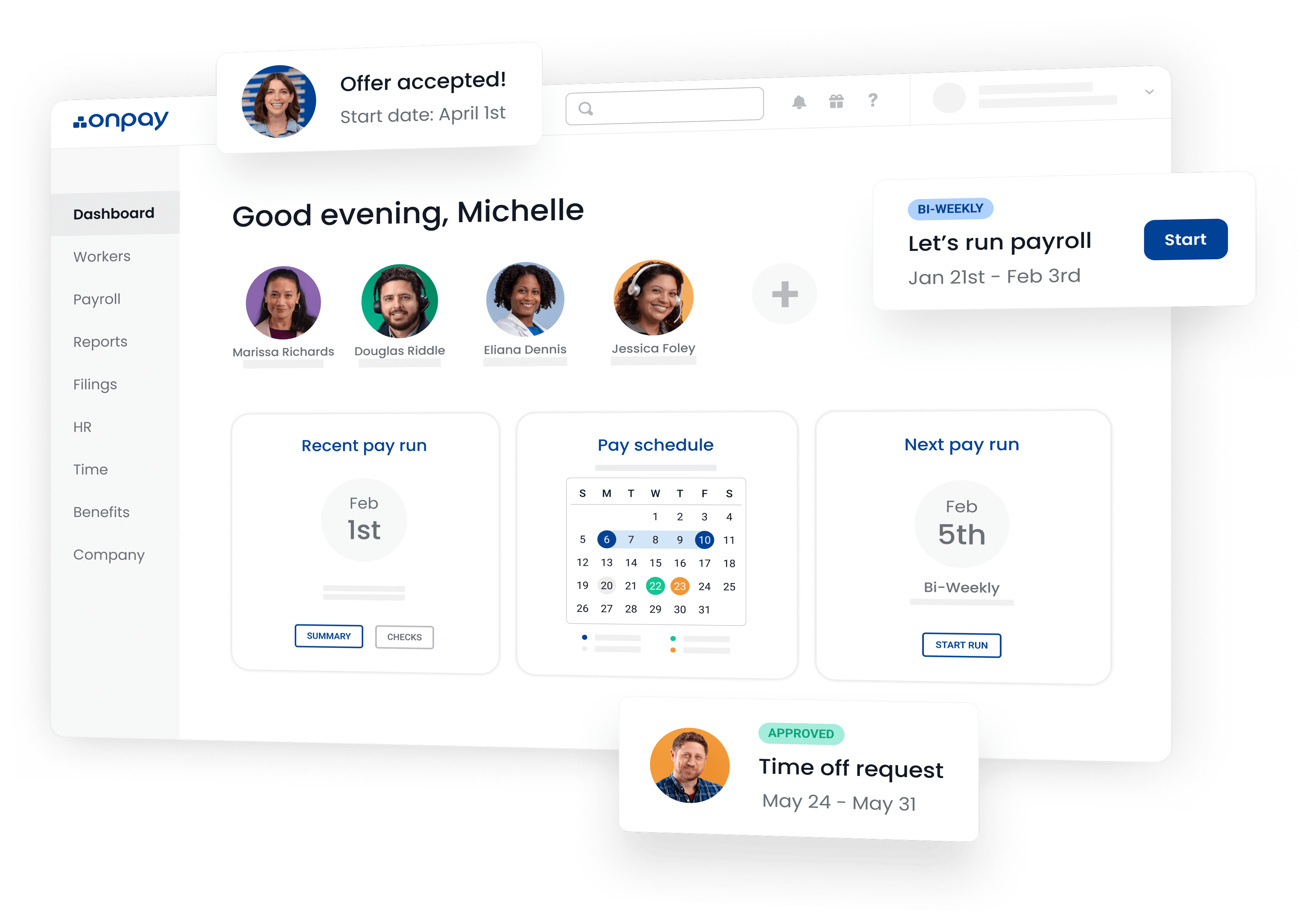
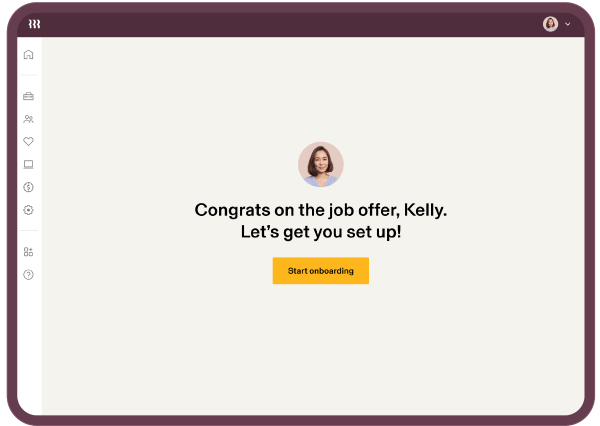
Selecting the right payroll software is a crucial decision that impacts your efficiency, compliance, and employee satisfaction.
deel
Employee Types: Does the software effectively manage all your worker classifications? This includes salaried and hourly W-2 employees, as well as 1099 contractors (both domestic and potentially international). Look for features like self-service portals for employees/contractors to submit tax information and view pay details.
Payroll Flexibility: Can it support your desired pay frequencies (e.g., weekly, bi-weekly, semi-monthly, monthly)? Does it offer unlimited payroll runs or features like on-demand pay, which can be a valuable employee perk?
Multiple Locations: If your business operates across different states or countries (or plans to), ensure the software can accurately calculate taxes, handle withholdings, and distribute pay according to each specific jurisdiction's regulations.
Tax Management:This is a critical area. Verify that the software accurately calculates, withholds, and submits federal, state, and local payroll taxes. Crucially, check if the provider is an IRS Registered Reporting Agent and if they offer any form of tax filing accuracy guarantee (meaning they'll cover penalties from their errors). The system should also seamlessly manage payroll garnishments.
Direct Deposit: With the vast majority of employees paid this way, robust and reliable direct deposit capabilities are a must-have.
Payroll software rarely operates in isolation. Evaluate its ability to integrate smoothly with your existing business systems. Key integrations to look for include HRIS/HRMS, accounting software (like QuickBooks, Xero), time and attendance tracking systems, benefits administration platforms, and potentially ERP systems. Seamless data flow prevents errors and saves time.
Payroll data is a rich source of business intelligence. Look for software that offers comprehensive reporting. Can you generate standard reports (e.g., payroll summaries, tax liability, benefits deductions, labor cost analyses)? More importantly, can you create custom reports tailored to your specific needs, schedule reports automatically, and easily export data (e.g., to CSV or Excel) or sync it directly with your accounting tools?
Consider your business's current size and future growth plans. Does the vendor offer plans that can scale with you? Understand the pricing model thoroughly – it's often a monthly base fee plus a per-employee/per-month charge. Scrutinize what's included in each pricing tier and whether features essential to your operations (like time tracking, HR support, or multi-state filing) are part of your chosen plan or require paid add-ons.
Given the highly sensitive nature of employee and financial data, robust security is non-negotiable. Look for strong security measures such as data encryption (both in transit and at rest), multi-factor authentication (MFA), PCI compliance (if handling payment card information for services), clear password protection policies, and role-based access permissions to limit data visibility. The software should also help you maintain compliance with labor laws and record-keeping requirements.
When payroll issues arise, they need quick and accurate resolution. Evaluate the quality and accessibility of customer support. What channels are offered (phone, live chat, email)? What are the support hours? Are there comprehensive help articles, video tutorials, or access to in-house payroll experts? Read user reviews specifically focusing on customer service experiences. The software should also be intuitive and easy for your team to learn and use efficiently.
Your business has unique needs. Determine if the payroll software can be customized to fit them. This might include custom fields for employee records, tailored rules for specific pay calculations (e.g., overtime, commissions), or customizable analytics dashboards for compensation reporting that can be adapted to your key performance indicators.
deel
Based on the factors above, create a checklist of your essential requirements and "nice-to-have" features.
Use our comparison table and your requirements list to narrow down your options to a few top contenders.
There's no substitute for seeing the software in action. Participate in live demos and take advantage of any free trial periods offered.
Look for independent reviews and testimonials, paying attention to feedback from businesses similar in size and industry to yours.
Consider not just the base subscription fees, but also per-employee costs, charges for any necessary add-ons, and potential implementation or setup fees.
Choose the solution that best balances the necessary features, usability, robust support, and overall cost for your specific business situation.
Finding the right payroll software is an investment in your business's operational health, compliance, and employee trust. By carefully considering these points, you'll be well-equipped to choose a solution that streamlines your payroll processes and supports your company's growth.
deel